Adding users to your Google Analytics account
As a business owner you want to have your own Google Analytics account and use that to track your site. However, there will be times that you need to share access to your account with other people. Follow the screenshots below to add a user. Make sure and adjust the roles and access to fit your specific needs.
From your Analytics account select the Admin cog
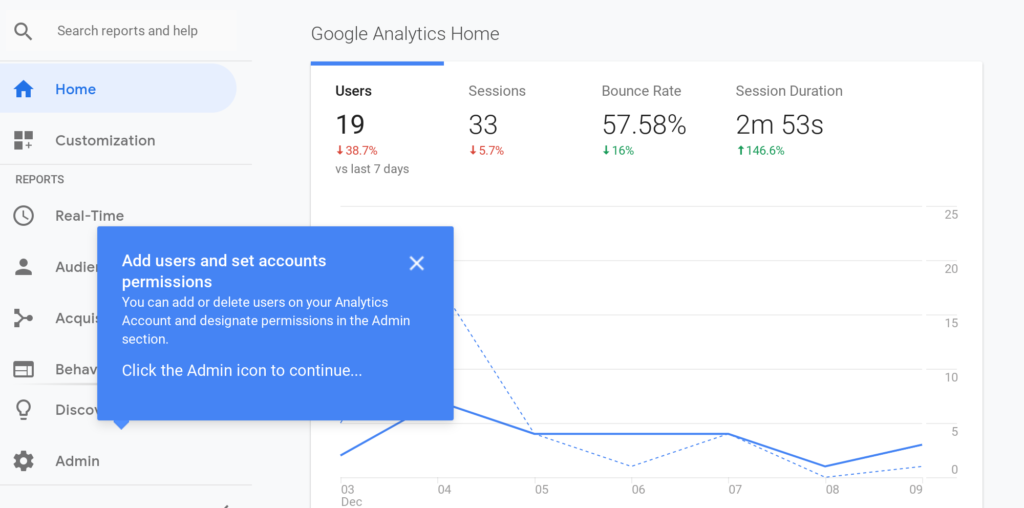
Then go to User Management
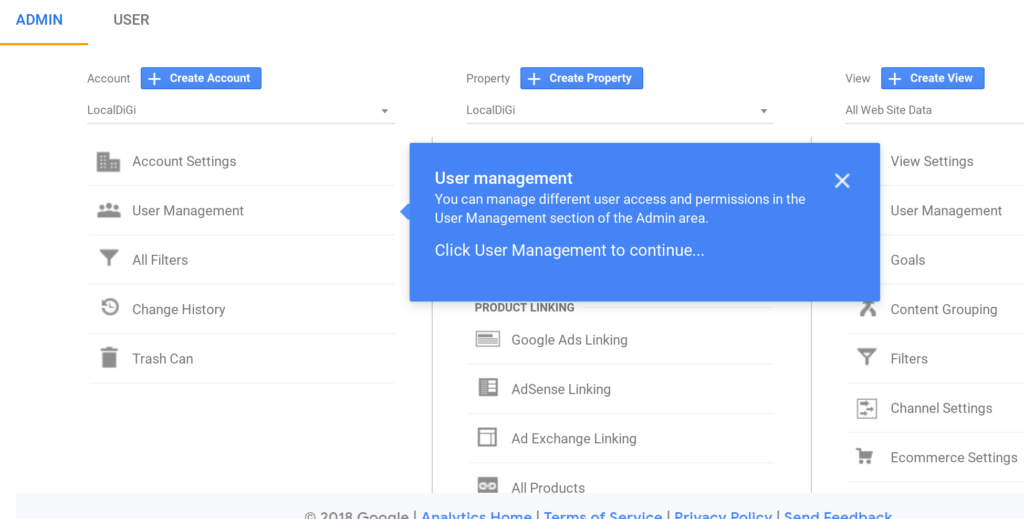
Use the ‘+’ on the top right to add a new user
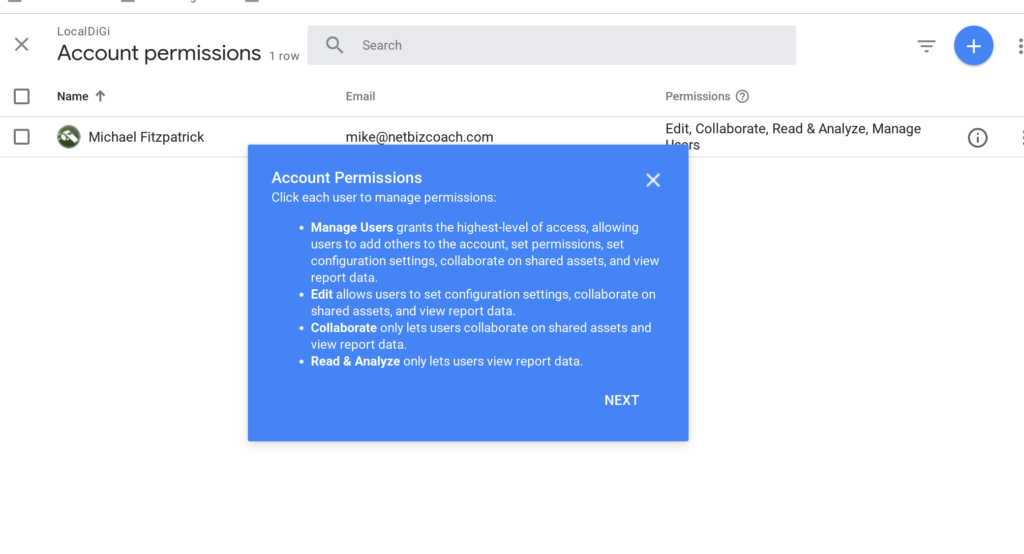
Adjust the roles based on your needs
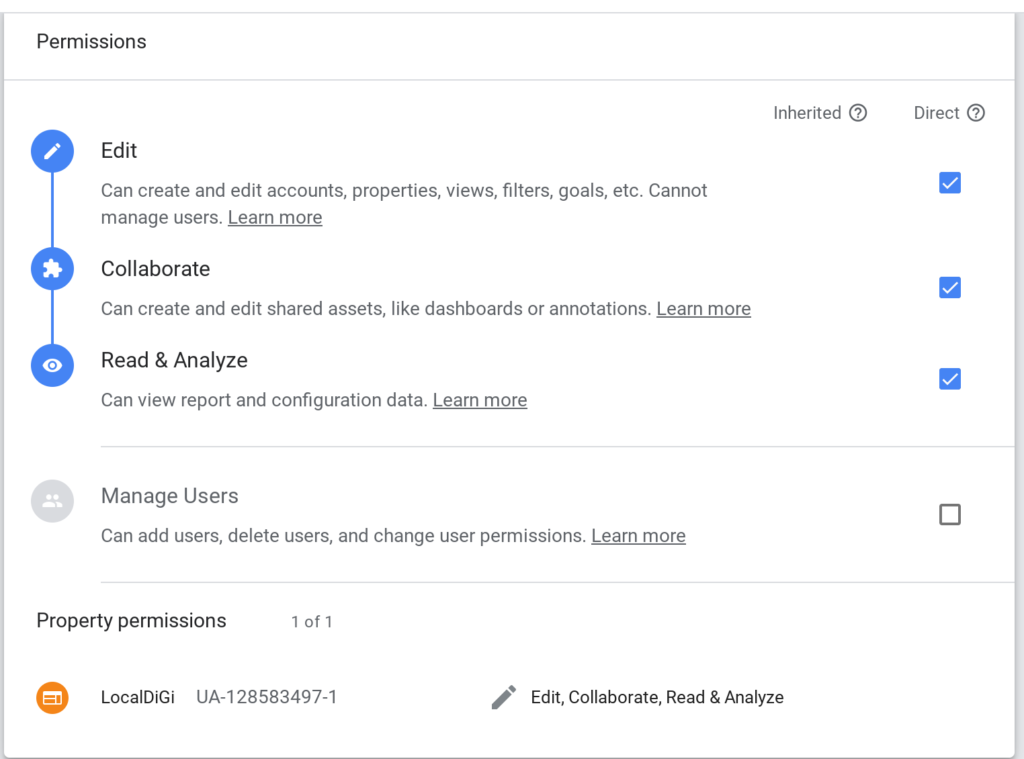
Quick Contact LocalDiGi
Sorry, you have managed to look like a spam bot. Either you are.. or you need to contact us another way. :/
