Do you know what your website is doing?
Quick steps to adding Google Analytics:
- Go To https://analytics.google.com
- Go To Admin > Bottom Left (The cog icon)
- Select > Create Account
- Fill in your account information
- Get tracking code
- Send to your webmaster or follow instructions to install.
Measuring client engagement is critical
One of the great advantages of digital marketing is the ability to measure client engagement. Knowing what actions people are taking as a result of your marketing efforts is extremely important and can be the difference of success and failure with digital marketing. You can measure your own website, your Facebook page, Facebook advertising, Google My Business Page, Google Adwords, and much much more.
In a growing market like Reno, there are new companies popping up every day with dreams of taking your clients and knowing how well your website is performing is a big first step to making sure this doesn’t happen.
Google Analytics is free and effective
There are several analytics tools available but Google Analytics is both free and extremely effective. Below is a quick how-to on adding Google Analytics to your website.
Note: It’s important that as a business owner you create your own Google Analytics account. Over time you may need to add users or move it from one site provider to another and having control of this asset will serve you well in the long run.
Since Google Analytics can only start tracking activity on your site from the day it was added we will start by getting it installed. Once installed I will create additional posts on how to configure it to track your business’s key performance indicators (KPIs). For that matter, we’ll cover what KPIs are and why it’s important to identify them for your business.
Getting your Google Analytics tracking code. I am going to assume that you have a Google Account and are logged in at this point.
- Go To https://analytics.google.com
- Go To Admin > Bottom Left (The cog icon)
- Select > Create Account

- Set up your account information
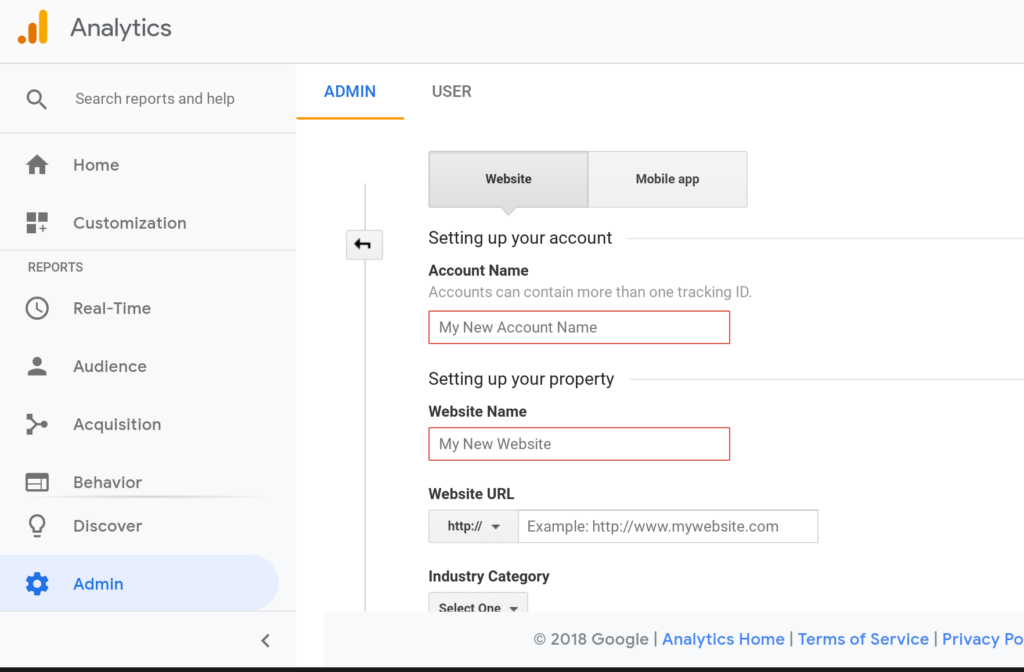
- While setting up the account for the first time you will have an option to get the tracking code. Copy that code and follow the instructions to install it on your website or send it to your webmaster.
Quick Contact LocalDiGi
Sorry, you have managed to look like a spam bot. Either you are.. or you need to contact us another way. :/
